Excellent UX designers need not only good ideas, but also to accurately grasp the users’ psychology. The best product should make users experience the pleasure that products are perfectly combined with life, and the basic requirement is making the product to be accepted by users. As a user experience designer, you need to consider a lot of things, from how to attract users to use the product, to lead them to get started, and then to help them solve practical problems. However, if the end products often make users feel incompetent, then all efforts will be put into the water. The following are four mistakes that you should avoid.
Putting much attention to creativity rather than usability
Creativity is the core of the product, but usability is the soul of the product. If you add too much self-righteous creativity, but ignore the usability, then no matter how great the idea is, it will be abandoned by the user. As a designer you should be creative in the right place, ensuring that new ideas are not only available, but also easy to be used.
In the face of new applications, users are facing certain learning costs, and it belongs also to user experience. If the fancy appearance, dynamic effects and complex interactive way make users to get the information that you want with difficulty, the user experience will be much worse.

Being self-righteous about users
Assuming who the user is, assuming that the user has the same logical thinking ability, assuming they have the same cognitive way, assuming their educational background, lifestyle and character, it is very easy to fall into this misunderstanding case, so we should do a good job of user research. The way always includes user personas, experience maps, user interviews and so on. In addition, the excellent product experience should be flexible enough, on the one hand focus on helping senior users to complete the task efficiently, on the other hand provide the necessary way to help new users quickly handle it.
Over-design
Designers always pursue that the interface is beautiful and creative, but the design serves for the use, in fact, for most types of product, interface, clear, accurate presentation of Information is more important than excessive visual style. The so-called over-design includes excessive complexity of the style and excessive simplicity. And product like Apple or prototype design tool Mockplus are just keeping the balance of usability and minimalism. If you want to pursue a certain style of expression so that users need to spend much time and attention to find the navigation menu, that is a very unfriendly.
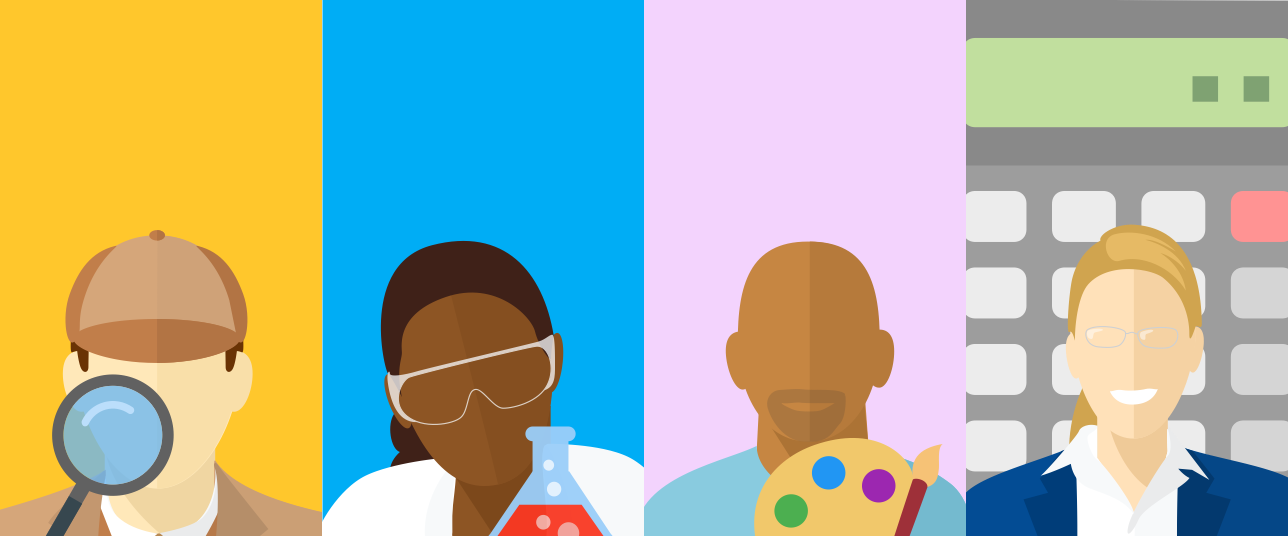
Lack of user testing
After updating to iOS 7, the users get much in trouble with keyboard, including that the new space bar is too short, the Shift key state is unknown, etc., angered a lot of users, but pragmatic usability testing can effectively discover some of the potential problems.
The following points in the test should be focused on
● Whether the user can successfully obtain information;
● Whether the navigation mechanism is efficient;
● Whether the weight of information is reasonable.
Hope that UX designers can try to avoid those mistakes, complete perfectly the needs of users, and to provide a smooth and natural operation of the excellent products.
Comments
Post a Comment