As the leader of the prototype tool market, Axure RP (Axure rapid prototyping) is the oldest and most powerful brand with a history of 15 years. But are you agree is Axure RP the best for prototyping? Is Axure the only choice? I selected three popular prototyping tools for UI/UX designers and UX design team on the market (Mockplus, Justinmind, Proto.io) to compare in different dimensions to see if Axure is the best and the only choice for designers.
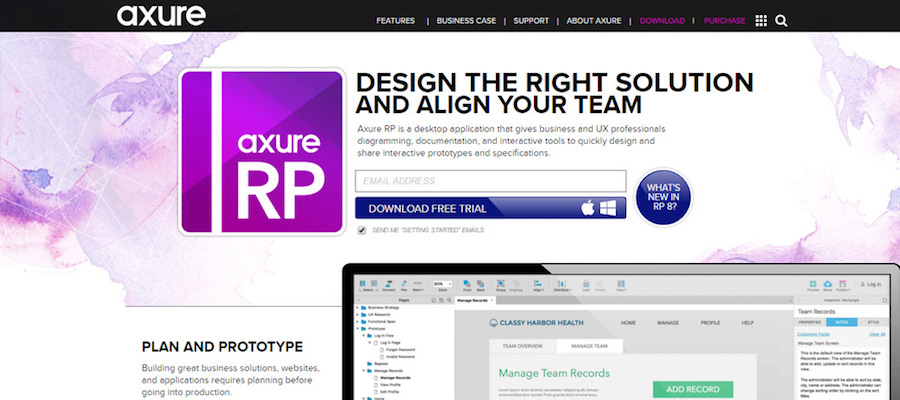
Price Cost
Price is often a decisive factor in choosing the prototyping tools. In general, there are multiple choices on the subscription patterns for each tool, such as the monthly subscriptions, annual subscriptions, personal editions, team versions, and the perpetual license. Here we simply make a comparison basing on the single average monthly price of the annual subscription.
Axure: 29 $ per month
Mockplus: 10.75 $ per month
Justinmind: 19 $ per month
Proto.io: 24 $ per month
From the point of price cost, Axure is the most expensive among the 4 tools, Justinmind and Proto.io are in the middle, and Mockplus is the cheapest that is almost the one-third of Axure. Comparatively speaking, Axure RP's price is not very friendly.
Widgets and Design
In order to create a prototype, predefined widgets are used in all tools, which work like a modular system.
Axure: Standard libraries are not exactly comprehensive, only some simple geometric shapes, form elements, headings, and texts. You have to find free or paid libraries on the Internet.
Mockplus: It has 200 commonly used components and 3000 icons. That means you can find the components and icons, as well as some typical project samples easily and directly use in design, for example, the data grid, page control, Android/Apple status bar, various commonly used icons (column chart, bar chart, line chart) just pick it up and save lots of time on your prototyping design.
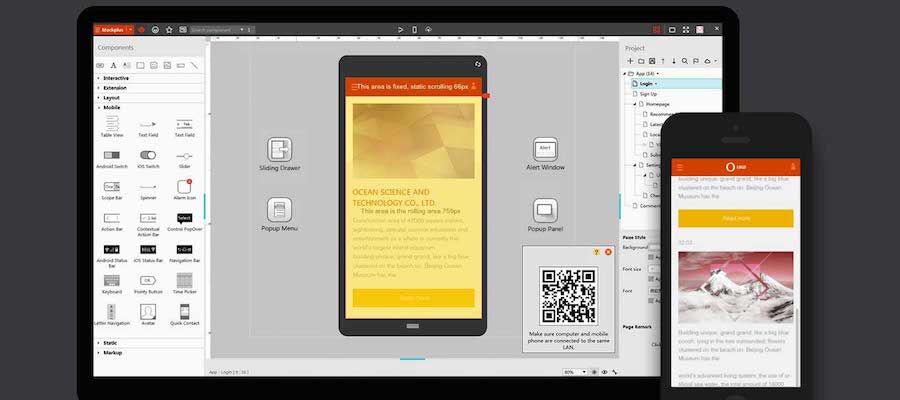
Justinmind & Proto.io: They also have their own standard component library, and Justinmind also allows you to customize component libraries.
To sum up, Axure RP is relatively lagging behind in the development of components. Therefore, it may be time cost on the collection of component libraries.
Interactivity
The current mainstream prototyping tools all support interactions and animation.
Axure & Justinmind: They both support on gesture interaction, complex interaction by variable functions, and the condition interaction implementing different operations. Axure RP in the interaction and animation can achieve very outstanding and delicate effect, it’s neck and neck with Justinmind. But you will put a lot of time on it.
Mockplus: The feature of Mockplus is to quickly achieve simple interaction through dragging and dropping, what you see is what you get, greatly simplifies the interaction design.
Proto.io: It is one of the more distinctive on the support of dragging objects, the status, the animation timeline, and also supports a variety of conditions to determine the dynamic effect.
In addition, if you need to add some interaction on the completed mockup. Proto.io and the upcoming new version of Mockplus support to import Sketch directly.It’s easy to transform mockup into a prototype.
Presentation and Usability Testing

At the usability test phase, the efficiency of the presentation is extremely important.
Axure: With Axure Share, users can test prototypes on their phones. But it has a poor support for the compatibility for different models and systems of the mobile phone. So it can not restore the exact animations and interactive effects.Generally speaking, Axure has a poor support on the mobile device.
Mockplus: It provides variable ways of project sharing and presentation, you can quickly test the prototype on mobile smoothly.
Justinmind: It provides Usernote function, the user can apply for 10M prototype publish space for free. After publishing, you can share the published URL on the mobile device and test your prototype. But the user experience is bad due to the slow loading speed.
Proto.io: As an online prototyping tool, Proto.io is a little weak in the presentation, but you can use the plug-in lookback to record the using process, gestures, and facial expressions of users.
Axure should optimize its presentation, otherwise it is not conducive to the rapid testing and iteration of the product.
Learning Cost
Axure & Justinmind: They are powerful on interaction, but on the other hand, Axure's its conditional judgment, variables, and repeaters require a very steep learning curve,which is less friendly and difficult to manage for newbie PM.
Mockplus & Proto.io: Comparatively, they are relatively simple to start without learning costs and deep technical background, and they are suitable for all sizes of software team, personal use in the software development and design stage, especially for software rapid development and iteration.
Axure is relatively time-consuming in learning, although it can achieve rich interaction. However, it is easy to make yourself be slaved by tool, and limit the design thinking.
Conclusion
From this comparison we can see, Axure is powerful, but it can not do everything. With the concept of “fast and simple”, Mockplus is also a kind of "powerful" prototyping tool. I think presenting prototype efficiently and rapidly is the most fundamental purpose.
In addition, every subject has its own experts, there is no best tool but only the most suitable one. Axure and Justinmind have rich features to achieve complex interaction, so they are suitable for professional designers to achieve high-fidelity prototype. Proto.io is suitable for mobile prototypes that require rich animations and for UX designers who are looking for visual effects. Mockplus is suitable for mobile and web page prototyping, which is low-fidelity visually, high-fidelity on component interactions.
So, is Axure RP the best for prototyping? I believe everyone has their own judgments and views, as long as the tool is conducive to the prototype design, it will be the best "Hamlet".
thanks for providing working links....Axure RP 8.1.0 PRO
ReplyDelete