95 percent of the web design workflows process are as follows: First, planning; second, wireframing and prototyping; third, designing and developing, where the front and back-end developers show their skills; finally, content filling.
What has changed?
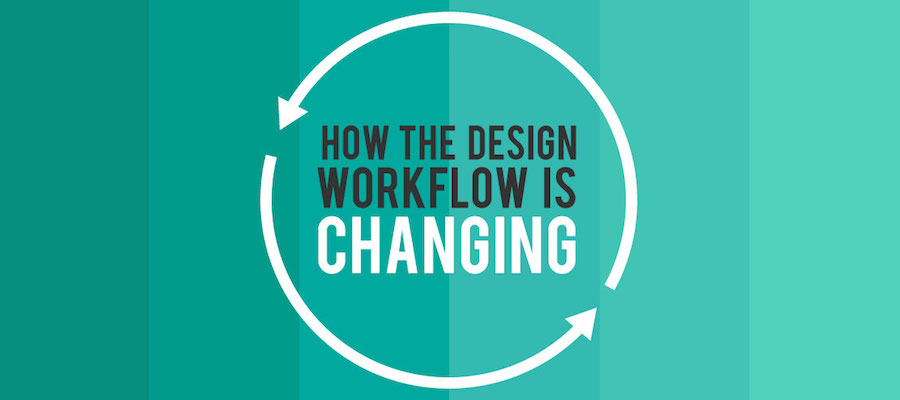
Unfortunately, this web design workflow doesn’t work anymore. Why? Because there are more and more new devices. There are no longer the standard sizes of desktop, tablet and smartphone; Android alone has over 24,000 devices. A website should be available on a wide range of devices, from the screens of Tesla cars, which can hardly be afforded by the majority at the moment, to smartwatches or fitness trackers.
Content first: modern web design workflow
It makes no sense to show or hide certain contents according to breakpoints, simply because the terminal is not available. What is now being talked about: content first, because it determines the concept and design in the end. In best responsive web design, it should be clarified in advance, what content is existing and what should be integrated later. A meaningful sequence of responsive design workflow should look like this one:
1. Content Setup
The first step is to create the existing content, similar to a wireframe of a website. However, it does not mean that you have to make a final wireframe. How and where should contents, such as images, PDFs and texts, be put?
2. Content Creation
Now comes the most important and decisive point of responsive web design workflow. The core goal is to make users "learn more about our super-premium products". It’s worth to make a precise content plan because it can prevent the later reworking of all files and save costs in the end.

3. Content Testing
Then comes content testing. Does the content work on all devices or does it need to be adapted and revised? It is where most of the web project design workflow is done. A relaunch without content reworking works rarely well. There has been a lot of changes in recent years, including reading behaviors and habits.
4. Fine-tuning
Now "fine-tuning" of the content follows, which can be finished on a mood board, for example. How should the content work? Should any image values be transferred? Whether corporate identity should be considered?
5. Prototyping
Only now does prototyping go on. Not every designer is working in the frontend, and close collaboration between designers and front-end developers is increasingly important in the age of agile projects. Fast prototyping tools can avoid bad surprises.

6. Device Testing
There are some good simulators that show testing on different browsers or devices, but if you want to ensure no risk at all, you should test it directly on the devices. It can figure out, for example, direct "device bugs". The testing on the Tesla will be still unavailable for some time.
Conclusion
It is clear that good content is expensive, but they pay off. It is essential to give the user the information they want. Why is good content expensive? It has to be researched, sorted, written, corrected, planned, stored and managed before it can be published. However, the prerequisite is that the web design workflow can not be done during the process of website development, but should be completed in the first place.
Read more:
Comments
Post a Comment