What skills are essential for user experience? We wanted to precisely answer this question when we looked at the working methods of the leading usability and conceptual experts. These experts are people from different professions within the interaction design, etc. We find that their individual skills are based on a few general user experience design skills that are indispensable.
Indispensable Skill # 1: Design
Making small sketches is often the best way to make our ideas understandable: How to make a surface look like a basic design? How to make information flow from here to there? How to make the user go from one step to the next?
The experienced designers don’t know much knowledge of this design process. It is not embarrassing to them if their designs are ugly or foolish. They focus on the ideas behind their designs. We don’t want to create Mona Lisa or a perfect work of impressionism.

We asked our UX professionals how they acquired their user experience design skills. The answer is through practice - in meetings, at the desk, or during the time when waiting for the end of the football training of the children. They constantly draw, scribble and sketch the thoughts that go through their heads. They even write the same sentences over and over again to improve the legibility of their handwriting.
Designing and sketching are not difficult, and they are about learned user experience design skills. And once learned, they become effective components of communication.
Indispensable Skill # 2: Story-Telling
What sets us apart from all other species is our ability to enjoy a good story. We love stories and we adore those of us who can tell the best stories. Stories can inspire and brighten. They can help us get into the people whom we create products for.
All experienced designers have one thing in common that they are great storytellers. It’s one of the key UX design abilities. When we asked them to describe something that they had developed, they were talking not only about the result, but how they had come to it. They told us what problems the application solved, how they convinced their team members to focus on the best and actually promising parts of the application, etc. And they did in such a truly fascinating way.
Like sketching, storytelling is a skill that these people regularly practice. They tell the same story over and over again and watch their audiences. When the audience reacts with the right ideas, they know they have told the story correctly. When the feedback goes in a different direction, they change their story until they get the effect they want to achieve.
Storytelling is, therefore, one of user experience design skills and important for designing a great application: fresh, interesting and most importantly relevant and informative.
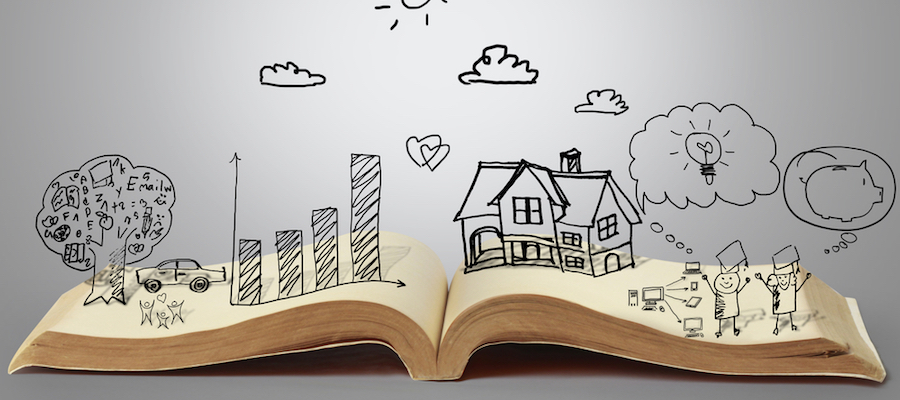
Indispensable Skill # 3: Criticize
It is very rare to find a usability specialist, who works alone in the quiet chamber. He is usually integrated into a team and works together with others in the planning and development process.
A key component of the cooperation is the insertion and practice of criticism. Outstanding applications come from iterations. The people who are good at criticism can give us constructive feedback and help us better understand what we are trying to do and how we can do it. These people also have the ability to generate great feedback, challenge our thinking processes and make us better problem-solvers.
Criticism directs our focus on how the user can solve problems and move through the application. Criticism is a discussion where the complete environment of the problem needs to be explored, and shouldn’t be just concerned about whether that’s right or wrong.
In user experience design skills good criticism is a stimulating and conducive matter. In the best case, each participant feels that he has learned something and has become more professional. Criticism encourages teamwork and improves our interim results.
Indispensable Skill # 4: Present
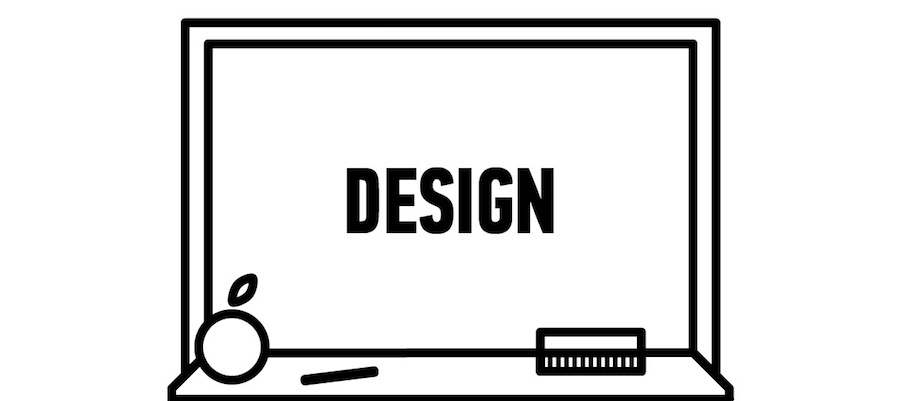
Presenting is one of the core skills of UX design. They constantly present their ideas to their team, manager and director or other usability experts at meetings.
Today, presentations are multimedia events with live action, sound and images. Presenting becomes choreographed performance. If a team has agreed in the concept phase and wants to get an OK from the head of product or department manager, the presentation form has to become more concrete, because these people usually do not have much time, you have to bring the idea over like an elevator pitch. Rapid prototyping tools such as Mockplus helps a lot.
In principle, a presentation is an exercise in creating good user experiences and understanding how to listen to your audience is essential. It is much harder to create and hold a presentation that is not only meaningful but also convincing and engaging, you can rock the hall through it.
Presenting is a performance-based capability that looks simple but is not easy. Improving these user experience design skills makes you an indispensable part of your team and business.
In general, we have mentioned 4 kinds of user experience design skills. The best UX designersare working hard to perfect those communicative skills that help to produce the ever-better product.
Read more:
Comments
Post a Comment