As is known, the long web form design is not well-accepted especially in the conventional wisdom of web design, and it is kind of notorious for hurting the site conversion rates. However, it does help to grab users’ attentions and bring the exact type of conversion by telling the whole story behind the scene. As a web designer, you also need to consider more than the basic design skills, including the user experience, algorithms, coding and so on.
The goal of web form design and development is to deliver users smooth and hassle-free experience from the form-filling through to the final submission process. Almost each site presents an individual form style, from simple and straightforward forms to fancy and creative ones. To design better forms is not that difficult. No matter it’s a registration form, contact form or any other forms, just keep in mind that the purpose of a form is to gain the attention of users and meanwhile guide them when filling in the information.
Here, we will introduce the long web form design best practices and useful guidelines. Feel free to share your thoughts in the comment area below.
1. Keep eye-catching and simple
As is often the case, many users complain that there is too much information included within the registration form. If you want to increase the number of your registrants, then make the form as simple and concise as possible. This will be much easier to fill in the form. It’s best to highlight those important sections and information in a striking way so that users can notice them successfully.
2. Get information organized properly
This can be one of the web form design basics and is mainly meant for those complicated forms. It’s pretty easy to get messed and confusing if the form isn’t arranged properly in advance. Organize the form information at a reasonable level, take advantage of the box line, space interval, the difference of color and the bottom navigation, make division in accordance with the attributes and relevance, and indicate the current process with the progress bar.
It’s helpful to reduce the visual and physical burden of users through clear browsing lines, reasonable labels and the text/button layout.
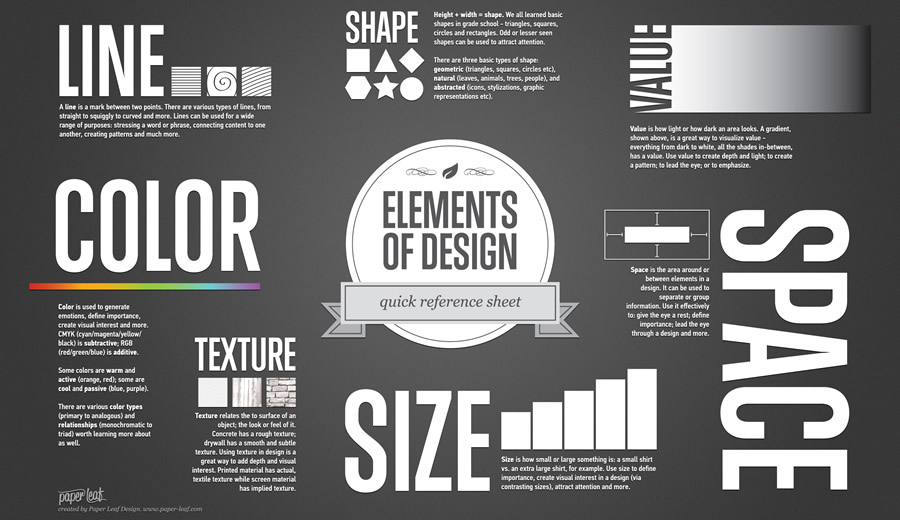
3. Try larger input box
According to the real user feedback, those forms with larger text input box and moderate blank space will make people more willing to fill in. Also, an elegant animation also helps. In the design process, designers need to deal with the conflicts between different input elements.
For instance, you can use bold text on those areas that have been filled out or still empty. When activated, the input box should turn blue and suggest the accurate location of a cursor.
4. Save time for your users
Needless to say, a form that requires a log of time to fill out can make people feel impatient and annoyed. A majority of users are busy and lazy, and it’s better to delete all unnecessary items within it. Except for the traditional way that users need to input the form data through the keyboard, you can also consider whether there are better ways to collect the required information, such as the follow-up research.
5. Offer one-stop service
The final of the form is not submission, and it’s of utmost importance to integrate the one-stop service concept into your design to avoid the jump out behavior in the middle of filling out a form. Not only does a good form design can take the starter guidance into account, but also consider the verification and help when filling out the form, as well as the entire user experience after the entire process.
Think about the original intention that users need to fill out the form, and let the users get what he/she needs most after filling out the form. Even if he is temporarily unable to get what needed, do remember to tell a reason or give an alternative operation.

6. Deliver design care
Design care, one of the web design factors, is also emphasized by website designers. According to some surveys, there are about 12% of people have light or heavy color vision disorder. If you use color as the only element to distinguish between the non-clickable and clickable links, it may make those people feel difficult to use. It’s also a great way to highlight a clickable area by adding underline for the link text, using the button or other shapes.
Final Verdicts
Above are the best practices and guidelines for the long web form design. Hopefully, we can go further on the road of design.
Comments
Post a Comment