Web design is quite complex and daunting, but with the development of Internet and technology, web design overflow than ever before nowadays. Hence, becoming a web designer has become the main trend among young designers. Today, I will guide you about how to learn web design at home briefly.
1. First, you should know about what is web design?
Visual+interaction=web design core
Many young designers often misunderstand the concept of web design, web design is about design, not about coding and front-end development. Of course, it would be great if you know some coding language (HTML, CSS, Java), but you can't get yourself deep into front-end development, that's not the core of web design. Web design is to solve the communication problems between users and web page information.
2. 9 web design skills young designer should master
Master the basic rules of visual design
To learn the layout design
To master the basic knowledge of interaction design
Have to master the PS and other web UI mockup tool
Understand the basic coding language(HTML, CSS)
Familiar with the company product and the user group
At least, master one of the front-end coding edit software, I would like to recommend the Dreamweaver
Know about the SEO
3. Five elements of web design
Layout, color, graphics, font, content
4. How to learn web design at home
One post can't include all the information, so here I'm going to introduce some learning website to guide you step and step.
Web design learning books:
1. HTML and CSS: Design and Build Websites
2. Learning Web Design: A Beginner's Guide
3. Don't Make Me Think: A Common Sense Approach to Web Usability
4. Learning How to Make Web Pages Functional
5. Designing with Web Standards
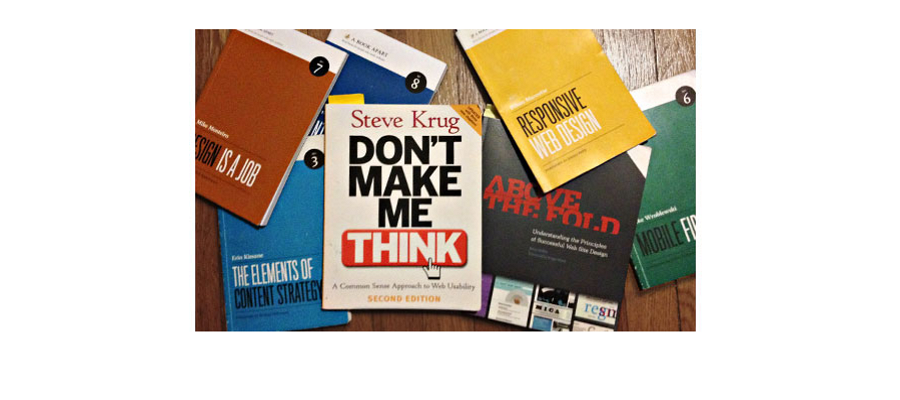
Web design online learning courses:
Treehouse
Lynda
Udemy
Web design blogs:
1. Smashing Magazine
3. Webdesigner Depot
4. Webdesignledger
5. WEB DESIGN LIBRARY
6. Hacking UI
7. 1stwebdesigner
8. WEBAPPERS
Coding:
1. W3Schools
To learn the basic coding language, it includes:HTML and CSS with simple language to teach you.
2. Google Code University
Another coding learning website which is created by Google developer.
3.Code Avengers
I like this learning website, because of it's just like big adventure that allow you to participate in their coding challenge programme and bug hunting.
HTML and CSS:
30 Days to Learn HTML and CSS
A Beginner's Guide to HTML & CSS
Don't Fear the Internet
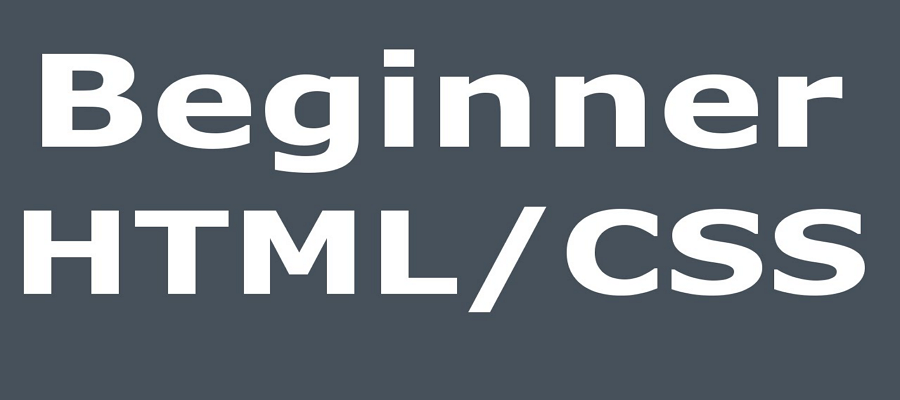
Conclusion:
No matter what position you are in, learning is the only way to achieve your goal. If you want to know about how to learn the web design at home, above is all you have to know. Stop wasting your time on Facebook or Twitter to look for answers. You can build your design circle in there, but you can't be a web designer by tooling around. Wish you good luck.
Thanks for sharing useful information,I gained more information.
ReplyDeleteweb designing course in chennai